Vim Taskwarrior Workflow
I've been using vim-taskwarrior for a few months. Here's a quick reference.
In my .vimrc I have mapped command space t to open a new tab (:newtab) and run :TW in the tab, see below.
let mapleader = "\<Space>"
nnoremap <leader>t :tabnew <bar> :TW<CR>
note: above bar means pipe symbol |, .vimrc needs this format.
Without the above shortcut run below two commands in vim.
open a new empty tab for taskwarrior.
:tabnew
open taskwarrior
:TW
All the following commands are run in the taskwarrior buffer. For a full list of the commands do ':help TW'
Commands
Add a task - will start the task wizard where you can specify the task date, project, priority(H,M,L), description and tags.
a
Modify a task
M
Modify a column within a task
m
Start a task - minus to stop.
+
Mark a task done
d
Show reports - this will show the current report, probably report:next. Remove the next and hit tab and you'll see the other report options in the status line, see below image.
r
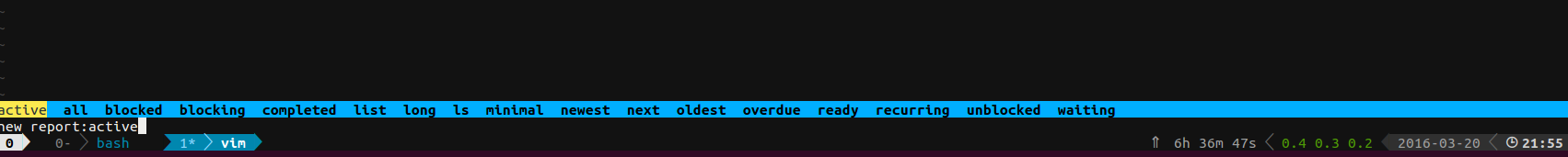
Filter - this will allow for filtering on the tasks. Hit tab to show available filters, see below image.
f
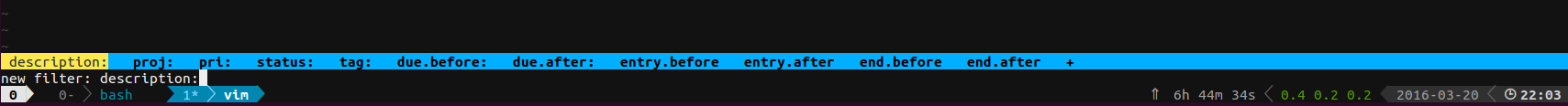
Clear all completed tasks
X
There the main commands I use, though of course, there are plenty more.
Customization
I started doing a little customization also, below shows change to Taskwarrior tablehead.
highlight taskwarrior_tablehead ctermbg=white ctermfg=green guifg=#000057
The other areas open for customization are below, go nuts!! Place the above in your .vimrc and choose the taskwarrior_xxx you want to change.
highlight default link taskwarrior_tablehead Tabline
highlight default link taskwarrior_field IncSearch
highlight default link taskwarrior_selected Visual
highlight default link taskwarrior_id VarId
highlight default link taskwarrior_project String
highlight default link taskwarrior_Status Include
highlight default link taskwarrior_priority Class
highlight default link taskwarrior_due Todo
highlight default link taskwarrior_end Keyword
highlight default link taskwarrior_description Normal
highlight default link taskwarrior_entry Special
highlight default link taskwarrior_depends Todo
highlight default link taskwarrior_tags Keyword
highlight default link taskwarrior_uuid VarId
highlight default link taskwarrior_urgency Todo
Wrap Up
This is a great plugin and there's plenty more to discover if you are new to taskwarrior. All you need to know is covered in the docs :help :TW. Hope this helps someone.
