Angular Material Icon Animation
Below is the fruit of some experimentation with Angular, Material Design Icons and Greensock. I was looking into how to animate icons using an angular directive. Of course, this will work perfectly well if the directive is taken out.
index.html
<html>
<head>
<link href="bower_components/mdi/css/materialdesignicons.min.css"
media="all"
rel="stylesheet"
type="text/css" />
<link href="./styles/main.css"
media="all"
rel="stylesheet"
type="text/css" />
</head>
<body ng-app='app'>
<heart-pulse></heart-pulse>
<!-- bower:js -->
<script src="bower_components/angular/angular.min.js"></script>
<script src="bower_components/jquery/dist/jquery.min.js"></script>
<script src="bower_components/TweenMax.min.js"></script>
<!-- endbower -->
<!-- build:js({.tmp,app}) scripts/scripts.js -->
<script src="scripts/app.js"></script>
</body>
</html>
app.js
angular.module('app', ['ngAnimate'])
.directive('heartPulse', heartPulse);
function heartPulse() {
return {
template: '<i class="pulse mdi mdi-heart-outline material-icons md-36"></i>
<button>Toggle Beat</button> ',
link: link
}
function link(scope, element, attrs, controller) {
pulsing();
//Start the pulsing animation on the icon element
function pulsing() {
TweenMax.fromTo(element.find('i'), 0.7, {
boxShadow: "0px 0px 0px 0px rgba(0,213,0,0.3)",
scale: "0.6"
}, {
boxShadow: "0px 0px 20px 10px rgba(0,213,0,0.5)",
scale: "0.8",
repeat: -1,
yoyo: true,
ease: Linear.easeNone
});
}
//Stop the pulsing animation and rotate for good measure
function heartBroken() {
TweenMax.to(element.find('i'), 0.7, {
boxShadow: "0px 0px 0px 0px rgba(0,0,0,0.3)",
scale: "1.0",
rotation: "360"
});
}
var toggle = element.find('button');
$(toggle).on("click", function() {
var target = $(element.find('i'));
if ($(target).hasClass('mdi-heart-outline')) {
$(target).removeClass('mdi-heart-outline');
$(target).addClass('mdi-heart-broken');
$(target).css({ "background-color": "red" });
heartBroken();
} else {
$(target).removeClass('mdi-heart-broken');
$(target).addClass('mdi-heart-outline');
$(target).css({ "background-color": "green" });
pulsing();
}
});
}
}
app.css
body {
padding-top: 20px;
padding-bottom: 20px;
}
button {
background-color: white;
border: solid 1px green;
padding: 10px;
margin-top: 20px;
display: block;
cursor: pointer;
}
.pulse {
background-color: green;
color: white;
border-radius: 50%;
padding: 3px;
margin-left: 20px;
}
// Rules for sizing the icon.
.material-icons.md-18 { font-size: 18px; }
.material-icons.md-24 { font-size: 24px; }
.material-icons.md-36 { font-size: 36px; }
.material-icons.md-48 { font-size: 48px; }
Checkout the codepen.io sample here.
Below are the screenshots of the results.
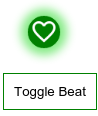
aww....

